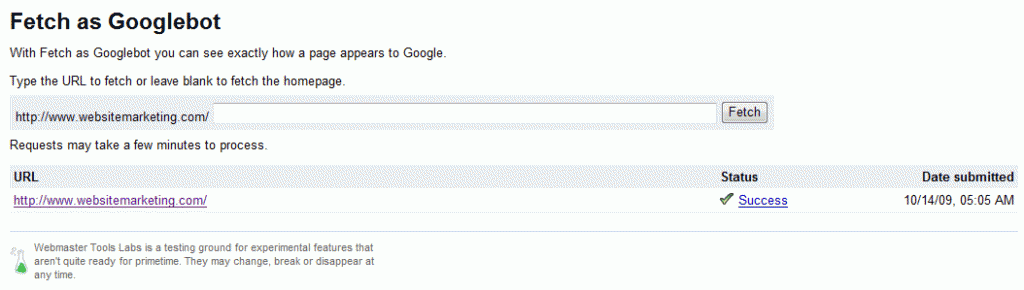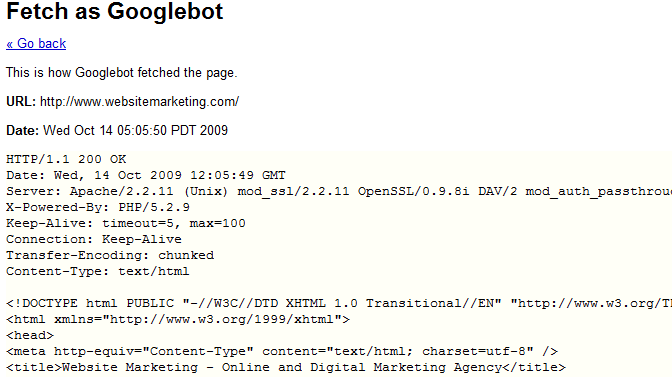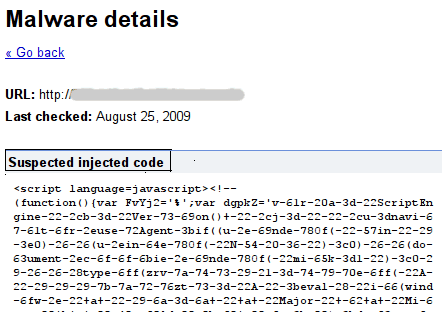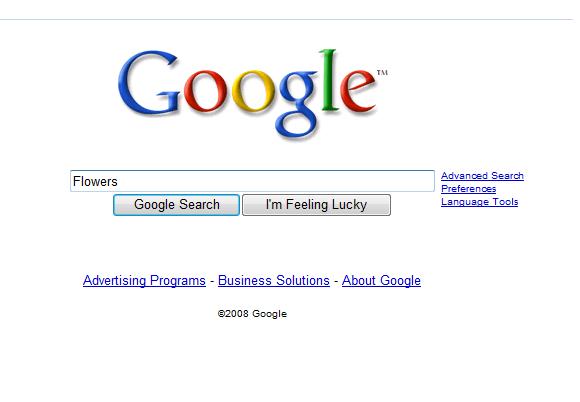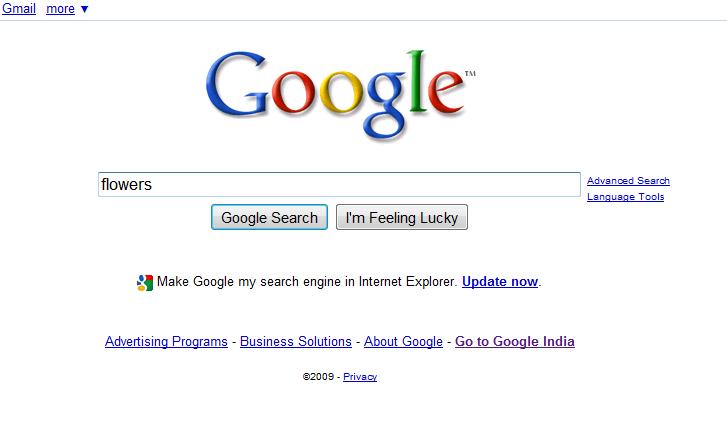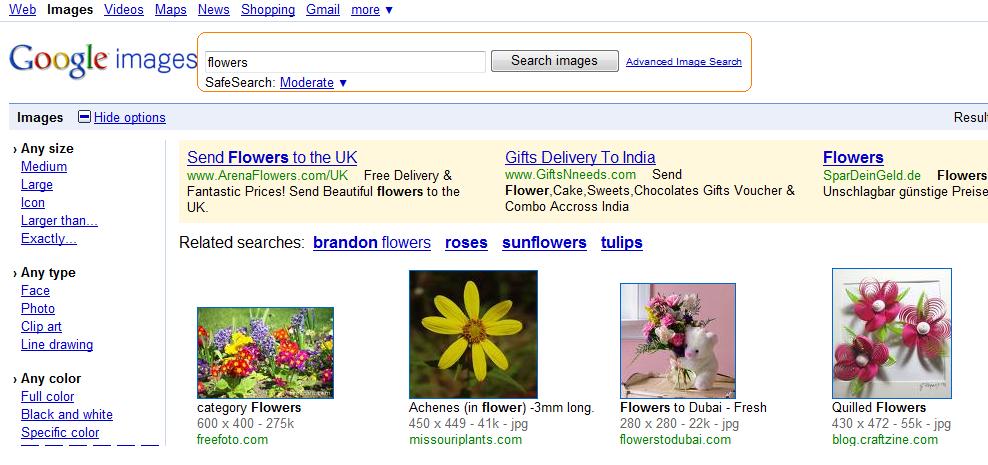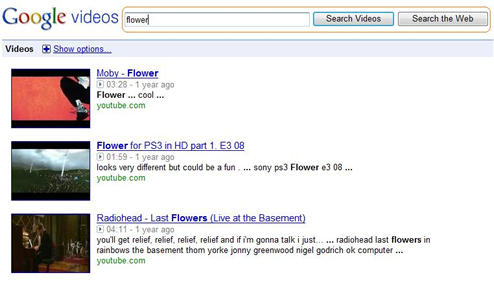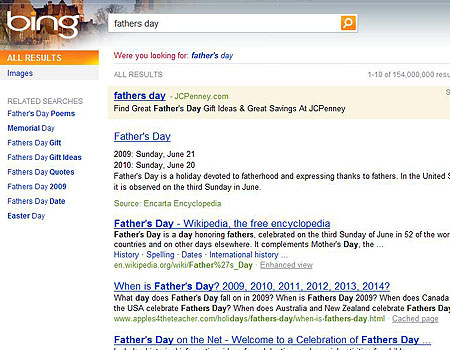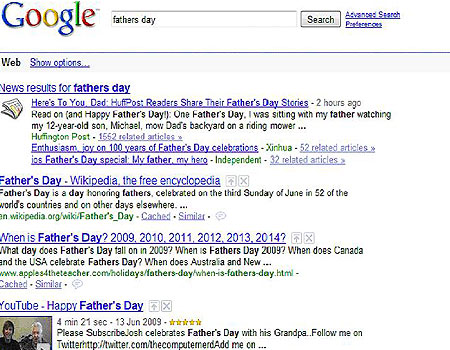Bing is the latest talk of the Web town! Successor to Live.com, Microsoft’s new hope Bing has captured the Search Engine arena and armed itself with an advanced weapon to crunch Google’s market share in the coming time. (Well, surely time will tell more about that!)
Planning to spend a whopping $100 Million on its advertising, seems Microsoft is hell bent in making ‘Bing’ a well known brand name by the time the campaigns are over!
It’s Microsoft’s endeavour to compete with Google in their game. History reveals a lot about their obvious prior attempts to do so, but it was dust all the way in Microsoft’s hands, eyes, even in mouth!
But this time, Steve Ballmer seems to be playing much more safer. It starts with his naming his Search Engine “Bing”! “The name is short, easy to say, and works globally.”
I guess he is right! After all, Microsoft has always been known for naming its product in a crisp manner just like “Internet Explorer” or perhaps “Office”. Bing is something innovative, short, and sweet and perhaps looks trendier.
A “Decision Engine” as they call it, has that “effervescent” factor to it with its high end graphics, glossy feel, awesome pop up dialog effects, and well, its not just limited to the design!
The Search Results are more refined and more “on topic” than the previous blatant Live.com results. Hence, it’s not just something for play, as Microsoft plans doing some serious business this time!
We just tested this much hyped Bing.com against Google for a search term “Fathers Day” and guess what?? Bing.com has superb results to offer, while Google has its conventional set of results.
Well, according to us, this new “Decision Engine” actually works!
How? Well, see this…
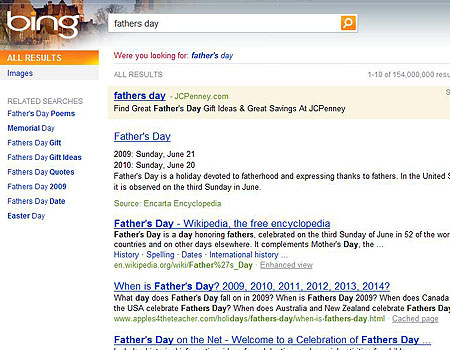
Bing Search - Fathers Day Query
Well, for starters, at least this newbie shows when “Father ’s Day” is celebrated! Something any surfer would want to be informed about first!
On the other hand we have our very own Google, which had something else for us to see. Check this…
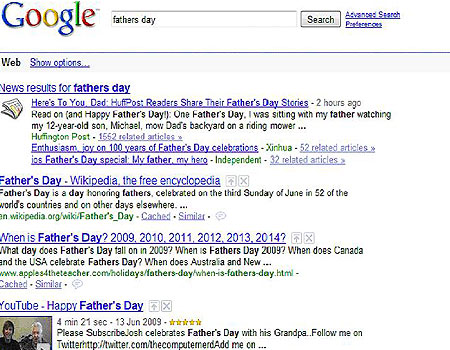
Google Search - Fathers Day Query Results
Bing had almost 158,000,000 results for the term, and that too precisely sorted, while Google has lesser results and that too with a “News” section as a result on top of it. Not to forget the usual Youtube.com link which comes up for this search! Sigh!
Seriously Google, did you really think we were there to read News on Father’s Day!
Anyhow, certainly Bing.com gets the accolades for showing up informational results, or at least the ones we wanted to see first! Now that’s a smart decision there!
But wait, we have some more insight for you on this new kid in the block! For the terms that are not so popular, Bing actually has the same feel as Google, as it just shows those heavy Sponsored listings on top of the page and on the right as well.
But the “one of its kind” feature that Bing.com gives its users is that, if you hover over the link towards the left, then it’ll actually show you a brief description of what that page actually contains in terms of text on the extreme right of the SERPS.
Now that’s something refreshing!
We think, Google has a long way to go on this route! Right guys? 😉
But hold on here guys, we’re not suggesting that we love Bing.com just the way it is! As far as we’re concerned, it still needs a little polishing here and there. But then, we surely think it’s far better than some of the other SE choices we have, “Wolfram Alpha” for starters! Well, alright, let’s not go there; it’s not even in the league of comparisons!
Coming back to Bing, according to Microsoft, they’ve been working to enhance it even more, and not only for the US version, but for the location specific versions. Good thing!
Seems like this time Microsoft has its eye right on the target and knows how to reach there. The pointer still aims at Yahoo which almost has twice the market share than Live.com. Good enough Mr. Ballmer, coz if Google is your target, you’ll at least end up beating Yahoo on way we assume. Things with Bing.com look good for now, but we think it’s too early for a final verdict.
For now, all we can say is Good Luck Bing… and happy reading green-eyed Google!
And for all of you who’ve had a look at this latest “Bing” buzz in the Search Engine market, tell us what you feel! Do you think this “Bing” has that “Bling”?
 call now
call now